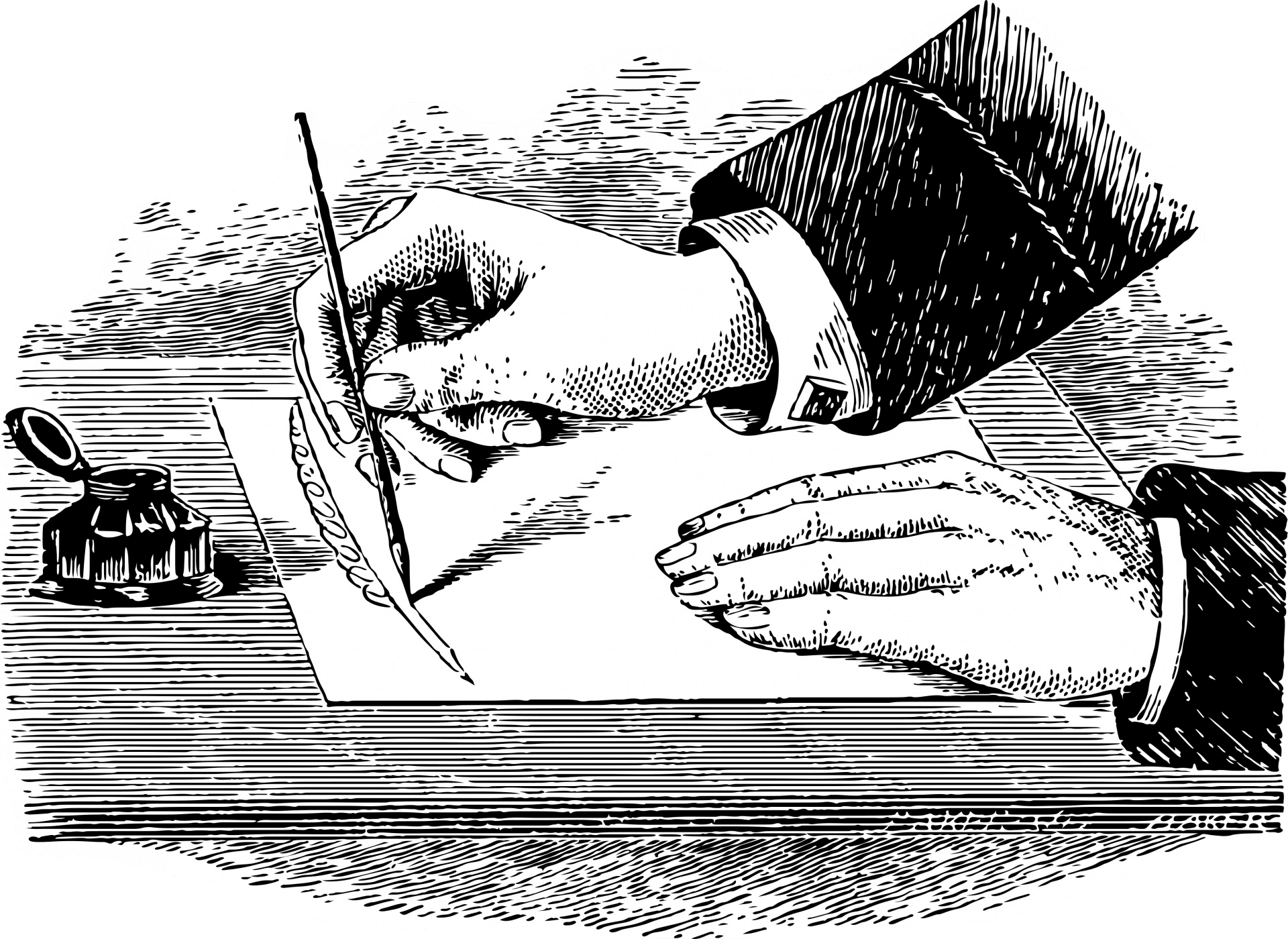Autocomplete "git" as "g"
For all you lazy Git bums, here’s how you can type “g” got “git” and still have autocompletion (paste into your ~/.bash_profile or .dotfiles system):
alias g='git'
complete -o bashdefault -o default -o nospace -F _git g 2>/dev/null \
|| complete -o default -o nospace -F _git g